New Athenaeum command allows to run standard Athenaeum tasks on the server. User doesn’t have to supply her Python script, she can use the standard one (which is contained in the Athenaeum applications and used in JAS3 plugin and JSP Web Service). User only supplies her options script. There are several standard tasks currently supplied: Cool, Event, Fork, Info and Restart. Simple results are returned as Strings, more complex results as XML fragments.
Athenaeum is installed within CERN AFS cell, user can use, for example, following commands:
# setup Java (you should put this into your login profile)
source /afs/cern.ch/sw/lcg/external/Java/bin/setup.sh
# find out which tasks are available:
athenaeum
# look at Info task source
athenaeum http://voatlas16.cern.ch:54324 insider Info
# execute Cool task on voatlas16.cern.ch:54324 server
# using myCoolOptions.py script to specify options
athenaeum http://voatlas16.cern.ch:54324 insider Cool myCoolOptions.py
This is a simplest myCoolOptions.py script:
server = "oracle://ATLAS_COOLPROD"
dbname = "COMP200"
schema = "ATLAS_COOLONL_LAR"
user = ""
password = ""
lod = ""
showPoolRef = "false"
foldersChoice = ""
tagsChoice = ""
channelsChoice = ""
startTime = "Sat Jan 01 00:00:00 CET 2000"
stopTime = "Tue Jan 01 00:00:00 CET 2030"
startRun = "0"
startEvent = "0"
stopRun = "2147483647"
stopEvent = "4294967295"
startLumi = "0"
stopLumi = "4294967295"
larCondTypeChoice = ""
payloadLimit = "10"
For LAr Ramp payloads asks following script:
server = "oracle://ATLAS_COOLPROD"
dbname = "COMP200"
schema = "ATLAS_COOLONL_LAR"
user = ""
password = ""
showPoolRef = "false"
startTime = "Sat Jan 01 00:00:00 CET 2000"
stopTime = "Tue Jan 01 00:00:00 CET 2030"
startRun = "0"
startEvent = "0"
stopRun = "2147483647"
stopEvent = "4294967295"
startLumi = "0"
stopLumi = "4294967295"
larCondTypeChoice = ""
payloadLimit = "2"
lod = "everything"
channelsChoice = ""
foldersChoice = "/LAR/ElecCalib/Ramps/Ramp"
larCondTypeChoice = "*"
tagsChoice = "LARElecCalibRampsRamp-comm-01"
Outside CERN, user has to install Athenaeum and replace athenaeum alias with full command: java -jar ${ATHENAEUM_HOME}/lib/AthenaeumExt.exe.jar. He has probably to set up an SSH tunnel to the Athenaeum server as well, like this: ssh -L54324:voatlas16.cern.ch:54324 user@voatlas16.cern.ch
(currently unavailable) All Athenaeum functionality is available via graphical clients which can be installed and run using Web Start. If you have correctly integrated Java 1.5 or 1.6 with you browser, that link will install and start Athenaeum client or you machine (Linux, MS or MacOSX). You may also do it with following command: javaws http://cern.ch/hrivnac/Activities/Packages/WebStart/JAS3/jas3.jnlp.
Simplified Athenaeum version is also available as a JSP Web Service.
More informations about Athenaeum are available from its Home Page.





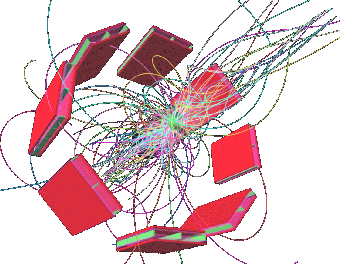





——————-
Write useful applications.
Examples from Atlas: Atlantis, Tag Collector, AMI,…
Examples from HEP: FreeHEP, jHepWortk,…
———————-
Write useful applications + convince bosses to allow non-Root/non-C++ components. There is a big problem with CERN IT management: they have chosen to choose one framework/language and to boycot anything else.
The first choice was LHC++/Objy/IrisExplorer, the second is Root. The second choice is clearly better, but the main problem persist: bureaucratic
monopolisation. Any project capable of disturbing Root/C++ monopoly is illegal in CERN. There are many concrete examples: people are asked to remove their code from LCG repository because it is in Java, proposed presentations and tutorials are refused for the same reason.
Java is not the only victim, non-Root C++ projects suffer as well.